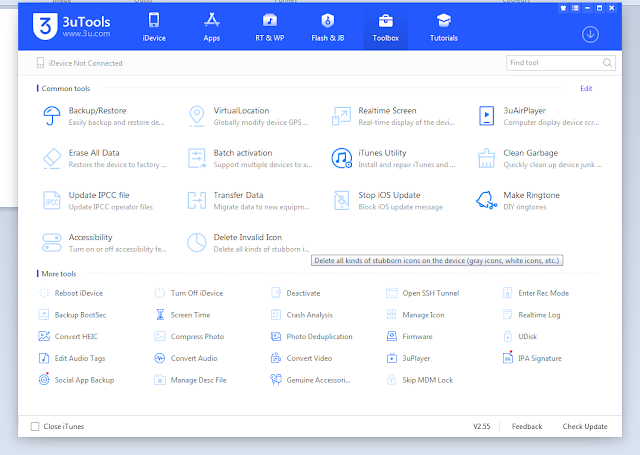3utools is one of the best iOS tools for Windows, and one of its cool features is that which allows you to sign IPA files. Here, we will walk you via the steps on how to sign an unsigned IPA file using 3uools.
This process will come handy especially if you are a developer and have just developed an iOS App which isn't available on the Apple Store and will want to test it.
You can normally sign an IPA file using a developer certificate or an Apple ID and install on your iDevice. 3utools lets you sign IPA files pretty easily. So, you can either purchase a certificate and use 3utools to sign your IPA file or sign in with your Apple ID.
It should be noted that IPA files signed with an Apple ID will need to be resigned after 7 days (Cert will expire after 7 days). But with a self-purchased certificate, you can do the resigning after a year.
Signing an IPA file using 3utools
1: Certificate Signing method
This method is applicable to those who have purchased a certificate. Below are the steps to follow;
- Start by downloading and installing 3utools on your computer (Windows). Also, make sure you have iTunes installed.
- Next, launch the 3utools and click on the "Toolbox" tab then on "IPA signature".
- After clicking on the IPA signature option, on the next pop-up screen, select "Add IPA files" and navigate to where you saved your IPA file on your computer to import it.
- Next, after you've imported the unsigned IPA file, you will be prompted to provide the certificate (P12 file). Navigate to where you have your certificate saved, load it, enter the certificate password as well as the certificate description file.
- After providing the certificate files and password, click on "confirm" and then choose the output path where the signed IPA will be saved.
- Finally, start the signing process using your self-purchased certificate by clicking on the "Start signing" button.
Sign unsigned IPA using Apple ID.
For a normal user, if you do not have a certificate and wants to sign an unsigned IPA file, you can use your Apple ID for this. But as we said earlier, apps signed with an Apple ID will need to be resigned after 7 days.
Below are the steps to follow when signing an IPA file using 3utools with an Apple ID;
- Launch 3utools and go to Toolbox > IPA signature then choose the option "Sign with Apple ID".
- Click on "Start signing" after providing all the necessary information.
- And there you go.