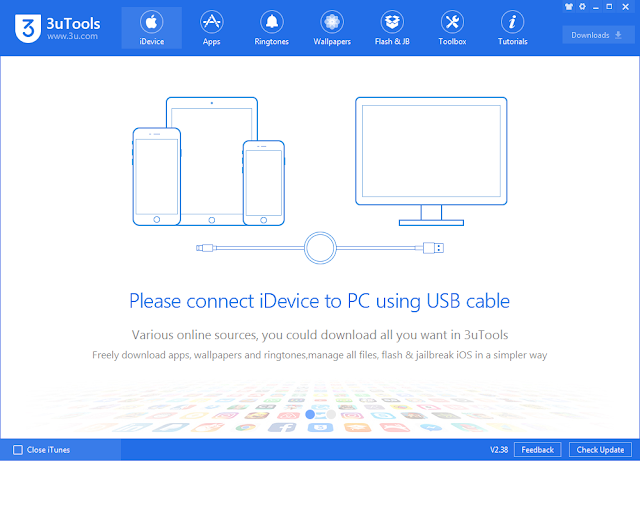Download 3utools V2.55 latest for Windows from this page. With this tool, you can manage your files, download apps, firmware, wallpapers and ringtones for your iDevice. Another interesting aspect of it is that it lets you flash and jailbreak your iDevice.
Managing your iDevice has never been that easy. With tools like iTunes, iOS users can manage their device, restore and backup their iDevices. But you cannot jailbreak or perform other actions using iTunes. A very good iTunes alternative for iOS users is the 3uttols.
What is 3utools?
3utools is an all-in-one tool for iOS devices. It allows you to carry out a bountiful of operations on your iDevice. It comes with a very easy o use user interface. All operations you can perform with the tool are found at the top menu. It even comes with a tutorial section where you can get details on how to perform different operations with the tool.
3utools features
Just as we said earlier, 3uttols is an all-in-one tool. You can manage your apps, music, video, wallpapers, ringtones and other media files with it. And again, it comes with an in-built store for Apps, ringtone, wallpapers.
The tool comes bundled with many different tools. It has tools incorporated with it that allow you to;
- Backup and restore your iDevices
- Transfer data
- Make ringtones, convert Audio and even edit audio tags.
- Compress photo
- Convert video files
- Stop iOS updates
- Clean device cache
- And much more.
Also, as we did mention above, you can flash your iDevice with this tool. You can restore ipsw software using 3utools for upgrading or fixing disabled devices. And not to forget, jailbreaking is possible with 3utools and the latest version allows you to jailbreak iOS 11.
Usage requirements
You will need to have iTunes drivers installed in other to use 3utools on your Windows computer. That said, you can either choose to install iTunes to get drivers, or install on iTunes drivers. When you connect any iDevice to 3utools in recovery mode, you will be prompted to install either iTunes or iTunes drivers.
So, if you choose to install drivers only, it will download iTunes, extract and install the drivers without installing iTunes.
Once iTunes or iTunes drivers installed on your computer, you are ready to use the 3utools.