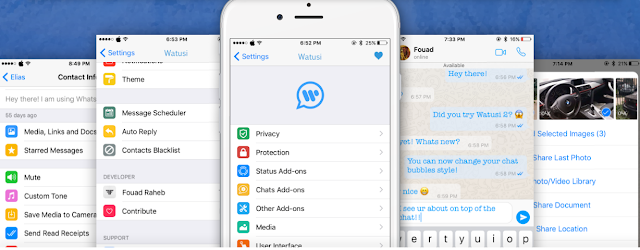The developer of WhatsApp Watusi has also made available IPA for Watusi for WhatsApp Business. Download from here the latest version of Watusi for WhatsApp Business. This WhatsApp MOD for iOS offers more tweaks and customisation to WhatsApp Business.
Features
WhatsApp Watusi features
- Freeze last seen
- Disable Read Receipts
- Disable Delivery Receipts
- Disable Typing Indicator
- Disable VOIP
- Filter 'My Contacts' Privacy
- Protect App Passcode/TouchID
- Protect Chats Passcode/TouchID
- Lock/Unlock chats on cell swipe
- Bypass protection on specific WiFi
- Mute app badges of muted chats
- Private notifications content
- Contact image in notifications
- Additional options to share sheet
- Different share sheet styles
- Share sheet with image picker
- Custom camera roll album
- Share device files
- Select Unlimited photos
- Delete all chat's media button
- Call Recorder
- Tap once to Record voice messages
- Your contacts' status on top of their chat
- View your contacts' status change date
- Pin your favourite chats on top
- Lock chats in Archive
- Show all your groups in a single page
- Confirmation for call buttons
- View group members profile picture in the chat
- Open contact's picture on cell image tap
- Open a new chat using a phone number
- Open links in an In-App browser
- Long left swipe to delete a chat
- Replace mark as read swipe with contact info
- Select all contacts when creating a broadcast
- Replace contacts tab bar with old status list
- Disable large emoji size
- Show seconds in timestamps
- Enable send button while offline
- Show keyboard when opening a chat
- Disable landscape rotation
- Mute messages & key clicks sound
- Hide profile picture in chats
- Hide camera button in chats
- Hide call button in chats
- Hide status bar inside WhatsApp
- Open WhatsApp as a native iPad app
- Change global app tint colour
- Change chat text font
- Change chat text size
- Incoming chat text colour
- Outgoing chat text colour
- Chat URL colour
- Message input text colour
- Incoming bubble background-colour
- Outgoing bubble background-colour
- Incoming bubble background opacity
- Outgoing bubble background opacity
- Change keyboard colour to dark or dark&blue
Installation
Before installing, not that non-developers will have the app expire in 7 days and will need to repeat the process again.
More details on Github.
- Download the IPA file from the link below to your computer.
- Download Cydia Impactor for your operating system and run.
- Make sure no other WhatsApp with the same bundle identifier is installed. (net.whatsapp.WhatsApp if you chose original IPA or com.fouadraheb.watusi for the duplicate)
- Next, connect your iOS device and hit "Trust" if prompted so that your device appears in Cydia Impactor
- Drag the IPA file from your Desktop to Cydia Impactor.
- You will be prompt to enter your Apple ID, do so to proceed.
- Cydia impactor will start installing the app on your iPhone. Once finished you can go on and start using it.
- After the app is installed, go to Settings -> General -> Profiles (or “Device Management” / “Profiles & Device Management”). Find the profile with your Apple ID and open it. Next, tap on the trust option before you will be able to start using the app.