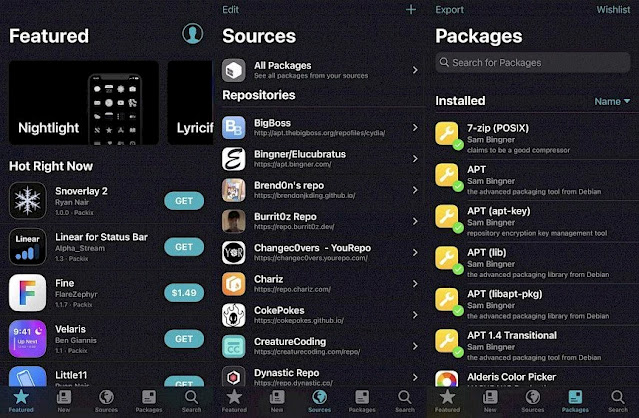Today, we are going to tell you how to install the Sileo package manager on your unc0ver jailbreak. If you've been wondering if this possible, then the answer is a YES.
Cydia isn't now the only package manager that can be installed to manage your jailbroken device. Sileo can now not only be installed on CoolStar’s jailbreaks such as Odyssey or Chimera, but also on the unc0ver jailbreak.
Below, we have provided you with a short yet complete guide on how to install the Sileo package manager on your unc0ver jailbreak.
Sileo package manager
Sileo is a fast, beautiful, powerful and efficient APT Package Manager designed for jailbroken devices running iOS 11 and up with a focus on being up to date and most importantly reliable.
And the good thing about Sileo now is it is open-source. Odyssey, Chimera, Electra and Fugu come with Sileo preinstalled!
install the Sileo package manager on your unc0ver jailbreak
To install the Sileo package manager on your unc0ver jailbreak, proceed as follows;
- Launch the Cydia app from your iOS device
- Go to the Sources tab and then click on the "Edit" button and click on the "Add" button
- When a prompt appears, then enter this URL https://samgisaninja.github.io and click on the "Add Source"
- Cydia will now add the repository and refresh your sources. This could take a few moments. When it is finished, move on to the next step.
- Next, go to the Changes tab and look for "Sileo for unc0ver"
- Now, install by clicking on the Install button.
- You will be prompted to confirm the installation so, click on the Confirm button to proceed.
- Cydia will now install the Sileo compatibility layer.
- Next, tap on the black and white Restart SpringBoard button
- Launch the MTerminal app from your Home screen.
- Type "sué without the quotes and tap the Return key on your keyboard
- You will now be prompted for your password. Enter "alpine" without the quotes and then tap the Return key on your keyboard. If you changed your root password previously, enter that instead of "alpine"
- Next, type "sillyo" without the quotes and tap the Return key on your keyboard.
- MTerminal will now initiate the Sileo installation process. Do not touch your device until it is complete. You will see a line that says “[devicetype]:/var/mobile root#” at the bottom of MTerminal when the installation is complete.
- Once you are done, go to the Home Screen and launch the Sileo app to activate the app and then refresh all the installed sources.