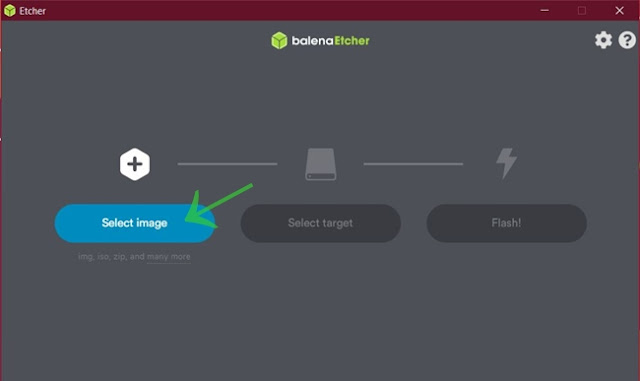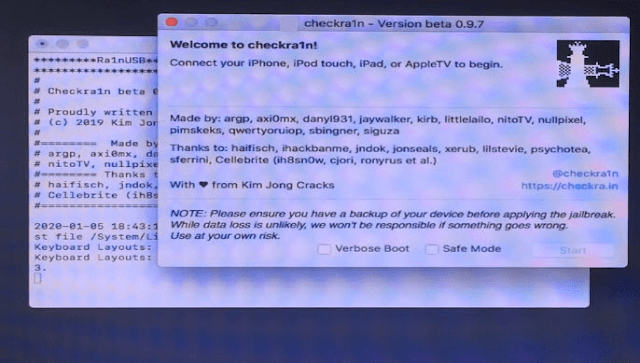Download Ra1nUSB Checkra1n jailbreak tool for Windows computer from this page. Jailbreaking with Windows becomes very easy and swift with this awesome tool.
Checkra1n is one of the best iDevice jailbreak tools and it has support for iPhone 5s through iPhone X, iOS 12.3 and up. But there is no Checkra1n for Windows and what you can use is the Ra1nUSB which is made especially for Windows/Linux users.
Ra1nUSB
This is a Windows-based Checkra1n Jailbreak tool. Checkra1n is only supported for Mac. However, you can use this tool to jailbreak all Checkra1n supported devices.
But it isn't a tool you will simply download and install like any other Windows software. You will have to create a bootable USB drive from the Ra1nUSB.
Requirements
- An 8GB USB driver or more
- BalenaEtcher
- A Computer with Intel or AMD graphic card
How to use Ra1nUSB Checkra1n jailbreak tool for Windows
As we earlier said, you will have to create a bootable live USB drive of the Ra1nUSB and boot up your computer from it.
Creating a bootable Ra1nUSB USB drive
- Start by downloading the appropriate Ra1nUSB iso file based on your computer CPU chip type
- Connect your USB drive to the computer.
- Next, download BalenaEtcher tool and launch. Alternatively, you can use Rufus.
- Etcher will then detect your USB drive. Click on the "Select image box" and navigate to where the Ra1nUSB image file is saved and select it.
- Flash Ra1nUSB to your USB drive and then reboot your computer.
Installation
- Enter BIOS and configure as thus;
- virtualization: Enabled
- VT-D: disabled
- Handheld off: enabled
- Support USB Legacy: Auto / enabled
- EL SerialPort: disabled
- stack network: disabled
- Profile: Auto / profile 1 / activated
- set Boating set Enabled and sets the priority to the legacy
- Secure boot: disabled – Fast boot: disabled
- type: other ones
- Wake up on LAN: disabled
- Boot your computer now from the USB drive containing the Ra1nUSB just as you will do when installing any other Windows OS version.
- Once you see the installation screen, select the boot MacOS from Ra1nUSB and proceed with the installation.
- It will then boot an opens a new screen like the one below.
- Next, go to the top and tap Utilities > Terminal. Type in ra1nusb and tap the Enter button from the terminal window.
- To jailbreak using this tool type “ra1nusb” from the terminal and hit enter, checkra1n show up plug the phone to follow its instructions. And if you want to bypass iCloud type “ra1nusb-bypass” then enter software will show up, select the USB button and click Move iCloud To Trash.
Supported iOS versions
iOS 13.3, iOS 13.2.3, iOS 13.2.2, iOS 13.2, iOS 13.1.3, iOS 13.1.2, iOS 13.1.1, iOS 13.1, iOS 13, iOS 12.4.8, iOS 12.4.7, iOS 12.4.6, iOS 12.4.5, iOS 12.4.4, iOS 12.4.3, iOS 12.4.2, iOS 12.4.1, iOS 12.4, iOS 12.3.2, iOS 12.3.1, iOS 12.3
Device models
iPhone 6, iPhone 6 Plus, iPhone 6S, iPhone 6S Plus, iPhone SE, iPhone 7, iPhone 7 Plus, iPhone 8, iPhone 8 Plus, iPhone X , iPad 2 , iPad Mini (1st gen), iPad (3rd gen), iPad (4th gen), iPad mini 4, iPad Pro (12.9 in.) 1st gen, iPad 2018 (6th gen), iPad 2019, (7th gen), iPad Pro 10.5″ (2017) , iPad Pro 12.9″ 2nd Gen (2017), iPod Touch (5th Gen)