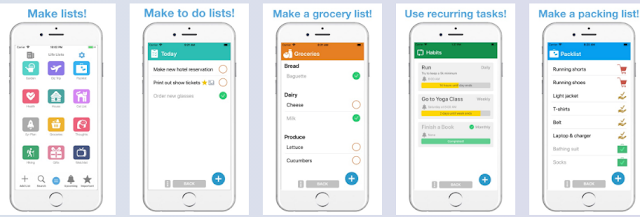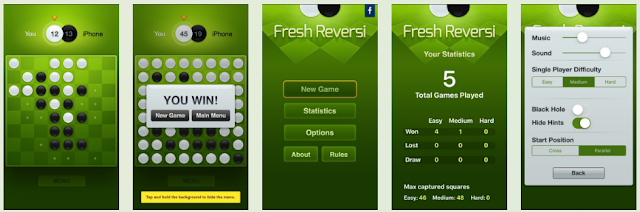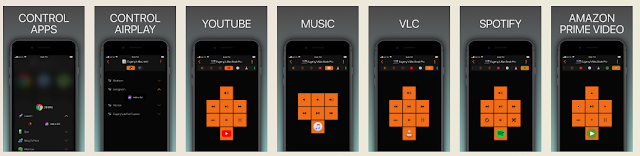Are you in search of hot iPhone apps sale? Then you just arrived at the right place. Our today's roundup of iPhone apps sale comprises of 3 iPhone paid apps now free to download.
And as usual, the apps here will only remain free for a while. Ad we are in no position to know when these apps will return to being paid. But if you visit while the apps aren't any longer free, you will get the indication on our Apps gone free page.
It's Apple OS isn't affiliated with these apps or game developers. We simply share with you the recent changes they have made to the prices of their products.
3 iPhone apps now free for a limited time
1. Life Lists: List Organizer(Normally $1.99)
A stunning list Organizer app with almost every list type to build. You can use it to make Reminders, Checklists, and much more. The app is also highly customisable.
App Store Description
If you make a lot of lists, this organizer is for you!
MAKE LISTS OF ALL TYPES!
> Checklists
> Shopping lists
> Grocery lists
> Errands
> Habit tracker
> Notes
> Reminders
> Gift lists
> And more!
CUSTOMIZE YOUR LISTS
> Choose the icon
> Choose the list colour
> Choose the list style
AN AMAZING ORGANIZER
Organize errands for your weekend, shopping lists for particular stores, tasks for around the house, and grocery list all from the same app!
FOCUS MODE
Use Focus Mode! Work on a task while a timer counts down.
ADDITIONAL FEATURES
--> Attach photos to tasks
--> Rearrange lists or hide them until you need them
--> Ad-free! Only pay to get more icons, colours, etc.
--> Bugs or suggestions? Email the founder!
THE "IMPORTANT" LIST
Need to see just critical tasks? Star important tasks in any list, then view all starred tasks from the "Important" list.
THE "UPCOMING" LIST
Need to know what's due? If you have multiple lists with reminders and due dates, every task with a date shows up in a centralized "Upcoming" list!
2. Fresh Reversi(Normally $0.99)
This is an online game where you compete against three different computer-controlled opponents, but can also be played offline. That's you can play locally with friends connected to the same network. It is a good game for those who enjoy playing board games.
App Store Description
Download Fresh Reversi and play the classic strategy board game on your iOS devices now! Reversi or Othello is one of the most popular and addictive board games ever created. You can play against AI in single-player mode, play against a nearby opponent in 2 player mode, or play against any player in the world in Online Game mode. Use clever tactics, challenge your strategy skill and never get bored again!
People always look for brain challenging activity for fun and to improve their strategy skills. They want to free themselves from boredom. That is why people create board games and puzzle games. Some of the most popular strategy and board games are chess, checkers, and reversi or Othello. These are very addictive games for everyone. Reversi or Othello is one of the board game with simpler gameplay, and therefore, great for people who don’t want to memorize complicated rules.
We create a Reversi app with basic and advanced features to make the game more enjoyable and challenging. We also give this game a fresh design and great jazz music to accompany your play. We hope that you can truly enjoy our strategy board game whenever you are. If you are not familiar with this board game, you can learn how to play in the app. We have included the game rule in the app and we also provide Hint to show you possible moves.
Why you need to download and install Fresh Reversi on your iPhone or iPad instead of other brain challenging board games?
• USER-FRIENDLY & SMOOTH GAMEPLAY
We focus on giving you the best playing experience. The menu is simple and straightforward. Playing this game is very easy. Just tap on the board to place your stone. We also give you a Hint (which can be disabled) to show you possible moves. You can start playing without watching any tutorial because it's very easy to play Fresh Reversi.
• 3 LEVELS OF DIFFICULTY
Choose the level of difficulty that is appropriate for you. If you are a beginner, choose Easy. After you beat the Easy level, try to advance to Medium, and finally to the Hard level. Once you know the basic tactics to beat the AI, we are sure you’ll be able to defeat the Hard level too!
• PLAY AGAINST HUMAN PLAYERS
If you are bored playing against AI, you can also play against human players. If you have a friend with you, you can choose the 2 players mode. On Online Game mode, you can play against other players from around the world. You can invite your friend or we can set up a game with a random player.
• FRESH DESIGN
Fresh Reversi has a fresh, minimalist, and modern design. We painstakingly create a game design that is comfortable for your eyes and artistic at the same time. On top of the board, we display the number of stones for each player and whose turn it is. We guarantee that you will not be able to find such design elsewhere.
• AWESOME MUSIC
Enjoy relaxing jazz music while you play. Don’t like the background music? You can easily turn it off. You can also adjust the Background Music and the Sound Effect volumes on the Options menu. We added stunning jazz music that you will love. We guarantee hours of fun within Fresh Reversi.
Reversi is a very addictive and brain challenging game. This is a fun and productive way to free yourself from boredom because you can sharpen your strategy skill as you play. The more you play, the more you can develop your playing style, just like if you play Chess, but with less complicated rules.
So, what are you waiting for? Download Fresh Reversi. Play this awesome addictive board game with your friends or challenge players from around the world now!
Our mission is to create awesome games and apps for our users. If you encounter any issue in the game, please send us an email to let us know. We will fix the problem as soon as possible. We also welcome any suggestions and feedback about our game.
Love Fresh Reversi? Leave us a rating and review!
3. Remote Control for Mac/PC Pro(Normally $6.99)
A Remote Control for your iDevice which functions as a trackpad with touch gestures as well as a functional keyboard, application launcher and switcher.
App Store Description
Connect your computer to big screen TV, control it remotely with keyboard, mouse, and media controls in the app, sit back on the couch and relax.
Control your Mac or Windows computer with multimedia controls, keyboard, mouse, app and system actions & AirPlay controls. Take full control of your computer from anywhere in your home or office.
Tired of sitting on the couch, having to handle keyboard and mouse on your lap to control your home media centre computer? Use Remote Control on your iPhone or iPad as a trackpad and keyboard to comfortably browse on the big screen TV. Using AirPlay Mirroring and an Apple TV, your Mac could be located anywhere in your home. Simply select your Apple TV from the list of available AirPlay devices and control your Mac from the comfort of your couch or bed.
You can even start any app on your Mac, send your Mac to sleep, wake it up and perform many more useful actions to control your Mac remotely. All you need to do is download the Mac Helper application and connect your Mac and iOS device to the same WiFi. Remote Control will guide you through the simple setup process.
AT A GLANCE
- Control volume, playback and Airplay mirroring of your Mac/Windows;
- Use your iOS device as a Mac/Windows trackpad and keyboard;
- Launch and quit Apps on your Mac comfortably from your iOS device;
- Control any app on your Mac using its menu;
- Restart or shut down your Mac, change display brightness and many more useful actions;
- Enjoy the ease of use in a slick user interface you will love;
- Use the Personal Hotspot of your iOS device to control your Mac when you don’t have access to other networks;
- Control popular multimedia apps and websites like iTunes, Netflix, YouTube and etc;
- 3 steps, under 30 seconds super easy setup.
[post_ads_2]
PRESS
- LIFEHACKER: "This iOS app lets me control nearly every aspect of my Mac from my iPhone or iPad"
- MACSTORIES: "Remote for Mac is perfect for controlling a Mac that serves as a media centre"
- MACOBSERVER: "This setup gives me full control of my Mac in the palm of my hand from anywhere in my house"
- CULT OF MAC: "Remote for Mac adds the convenience that we expect from our devices in the 21st century."
- TECHRADAR: "If you’ve a headless Mac you need to command – or just one elsewhere in your home you can’t be bothered actually walking over to – this app is first-rate stuff"
- IMORE: "Remote Control for Mac covers a lot of bases. If you've got a Mac somewhere in your house that you use for media management, Remote Control for Mac is a must-have"
- IGEEKSBLOG: "Wow!! the app does indeed think about user’s every need."
SYSTEM REQUIREMENTS
- Mac with macOS 10.10/PC with Windows 7.0 or above and free helper app installed;
- iPhone, iPad or iPod touch with iOS 11 or above;
- A shared wireless network connection between your computer and iOS device.
HELPER APP
Download free helper app from https://cherpake.com/get
![Download these 3 paid iPhone apps now for free[limited time sale]](https://blogger.googleusercontent.com/img/b/R29vZ2xl/AVvXsEhGmWzHgrZHSl2gsRomZtaDK8auvw326dCgLQYvWvvw4WKgAifM4LlIV_18F1MF1XvzWl-yyOR_5cKFE_PwRjwYe69FiM3P6112TdGlbogTOWFb7A_6tNt3SwnkIemVj4RYT9uOPM84IF5q/w900-h311-p-k-no-nu/life+lists.png)
![Download these 3 iPhone apps now for free[limited time sale]](https://blogger.googleusercontent.com/img/b/R29vZ2xl/AVvXsEhGmWzHgrZHSl2gsRomZtaDK8auvw326dCgLQYvWvvw4WKgAifM4LlIV_18F1MF1XvzWl-yyOR_5cKFE_PwRjwYe69FiM3P6112TdGlbogTOWFb7A_6tNt3SwnkIemVj4RYT9uOPM84IF5q/s640/life+lists.png)