Unlike Android where it is very simple to install .apk files download outside the Google Play Store, iOS devices are a bit complicated and won't allow direct installation of .ipa app files. The installation can be done using iTunes but it is at times troublesome. On this page, we have explained some of the best ways to install .ipa files on iPhone or iPad.
We have many third-party iOS Tools that allows you to install IPA files without greater ease. Some of these Tools include; Anytrans, 3utools, etc. Most of the IPA files you will download from here aren't cracked and can be installed easily using 3utools or Anytrans.
Installing IPA files with 3utools(Windows)
It should be noted that this installation method is for signed IPA files. Here are the simple steps to follow;
- Make sure you have iTunes drivers installed or iTunes.
- Download and install 3utools on your computer.
- Next, launch 3utools and connect your device via USB and authorise a connection from your device when asked. If drivers are installed, then 3utools will detect and display your device and its information.
- Bind you Apple ID and then click on the Apps tab by going to iDevice > Apps.
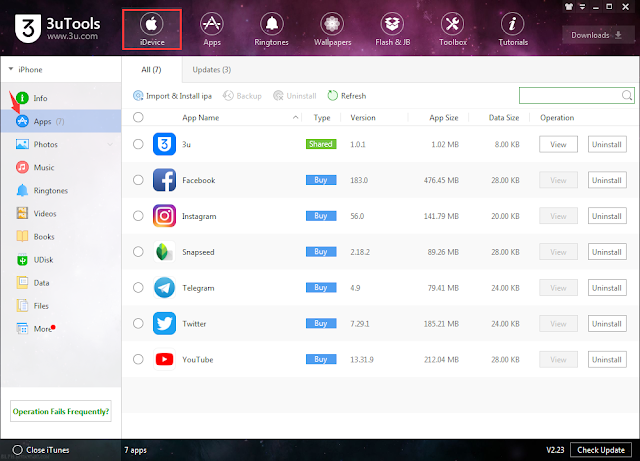 |
| Image credit: 3utools.com |
- To install a signed IPA you downloaded, click the "import & install IPA" button and locate your IPA file. Select it and 3utools will start the installation right away. Also, you can simply drag and drop the IPA file to get it installed.
 |
| Image credit: 3utools.com |
- Once completed, you will see the app on your iDevice.
Installing IPA files with AnyTrans
AnyTrans is another great iOS management tool which allows you to download and install .ipa files. You can as well import pre-downloaded IPA files and install on your iDevice using AnyTrans.
Here are the steps to follow:
- Launch AnyTrans from your computer and connect your device.
- Once it gets detected, click on the Apps icon and then on the "+" icon".
 |
| Image src: imobie |
- Navigate to where you saved your .ipa file and import.
- AnyTrans will then transfer and install the IPA on your iDevice.
 |
| Image src: imobie |
Install .ipa on mac with Apple configurator 2
Apple Configurator is an application developed by Apple Inc. and is available for free download on the Mac App Store. It was first launched in March 2012. It replaces the iPhone Configuration Utility.
The application allows for mass-configuration of iOS devices such as iPhone, iPad and iPod touch and tvOS devices such as Apple TV for business and educational organizations. It provides remote management by an IT administrator to help set up and maintain standard configuration and software across a number of devices.
You can use it to install .ipa files from macOS on your iPhone. To do this, proceed as follows;
- Download and install Apple Configurator 2 from the App Store on your Mac computer and launch.
- Login with the same Apple ID on your iDevice.
- Connect your iDevice and wait for it to get detected by Apple Configurator 2.
- Next, click the "Add" button and choose "Apps"
- You can choose to install Apps from the purchase history or from your computer.
- Choose the option to install from computer, then navigate and select the IPA file.
- It will then be installed on your iDevice.



